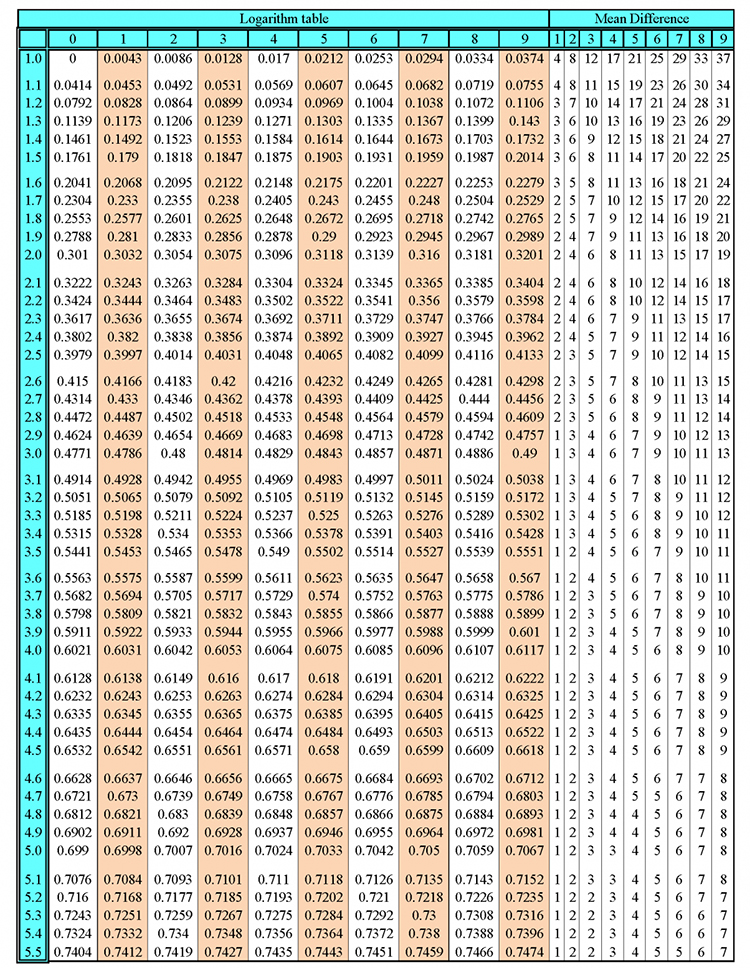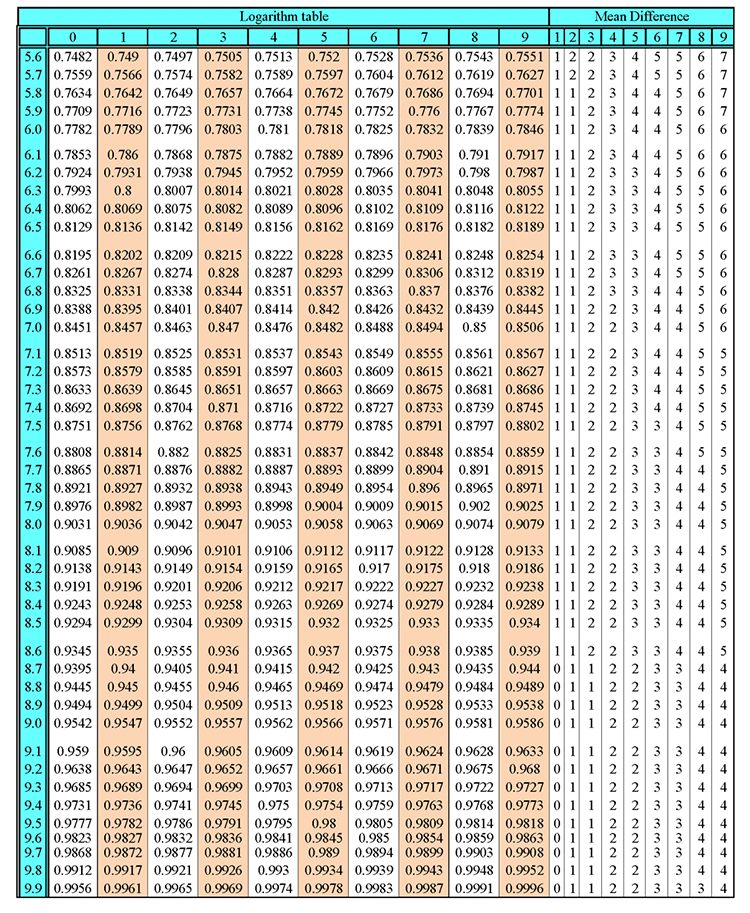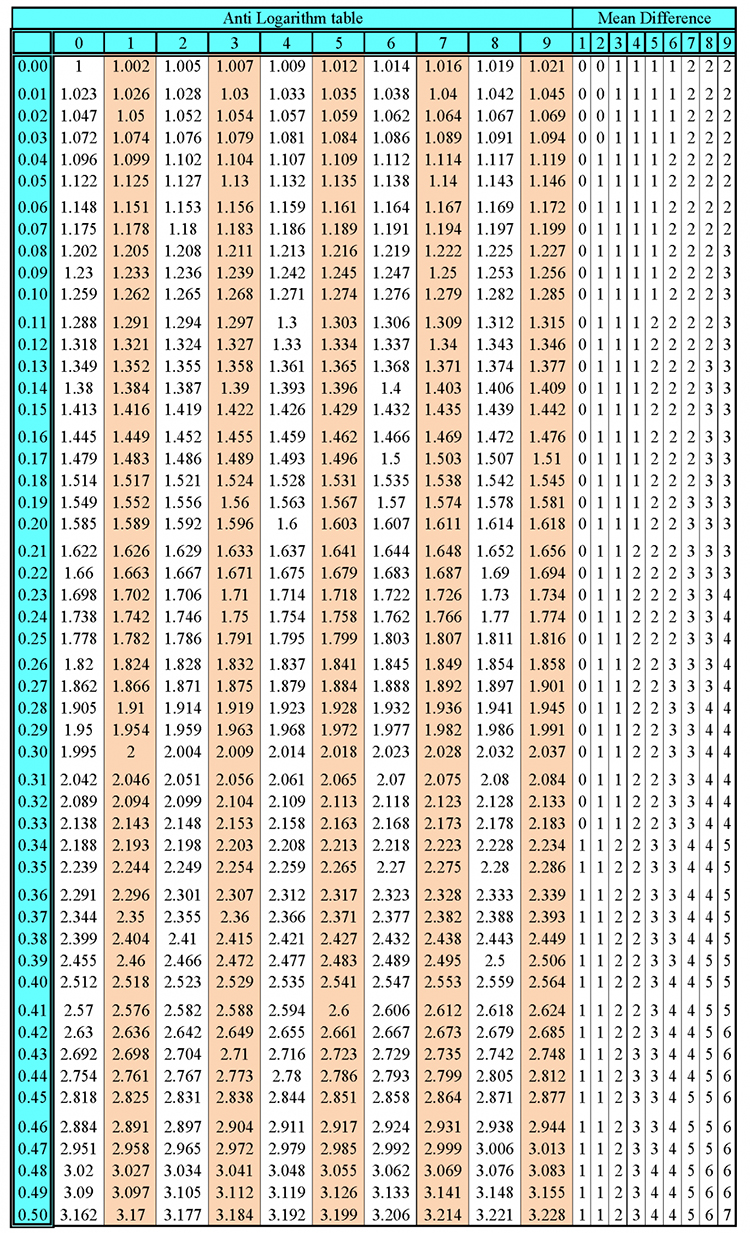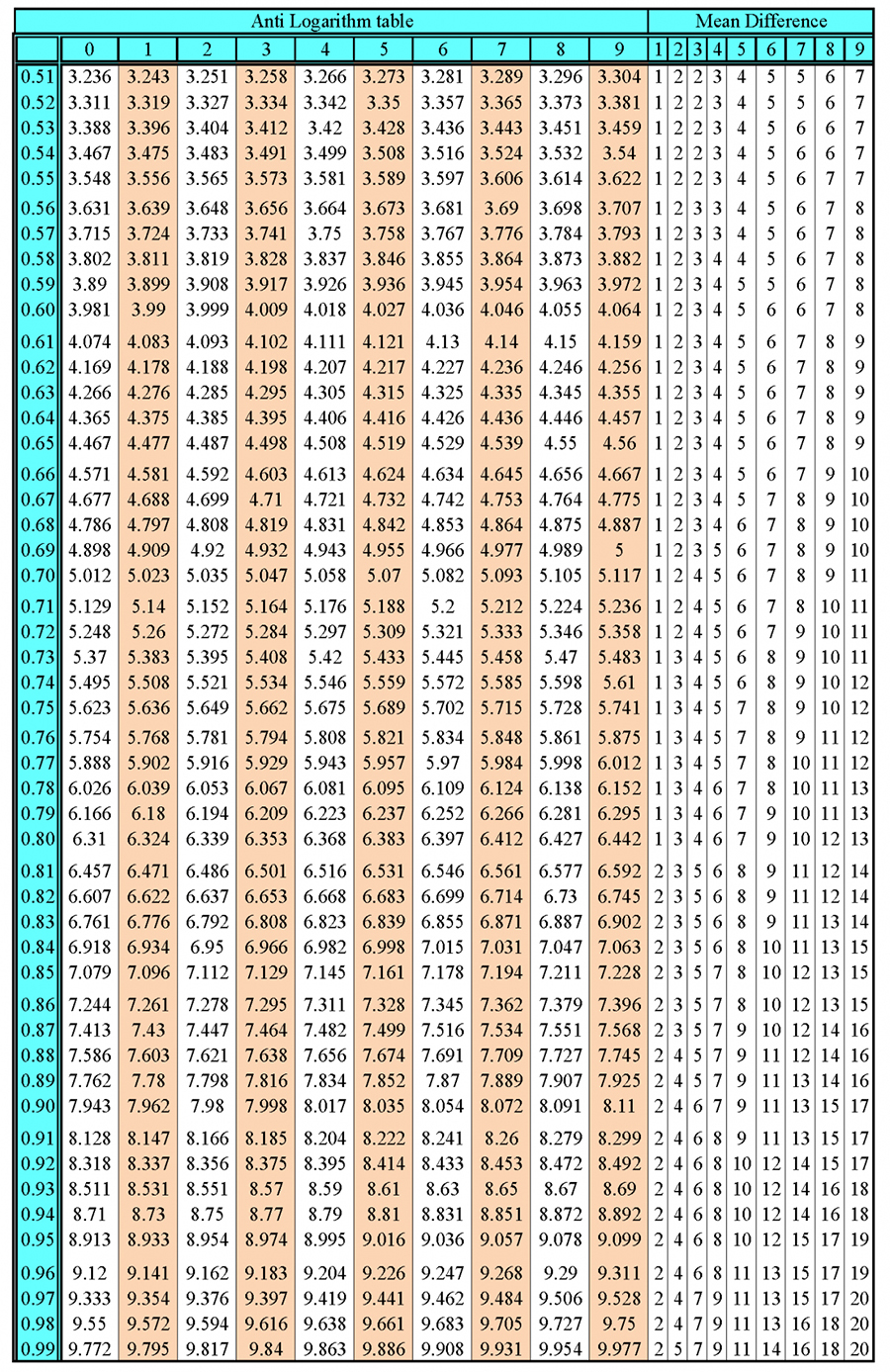Adding vectors
Adding - Just ADD
JUST position the first vector &
ADD the second vector
Example 1
Add vector `a` to vector `b`
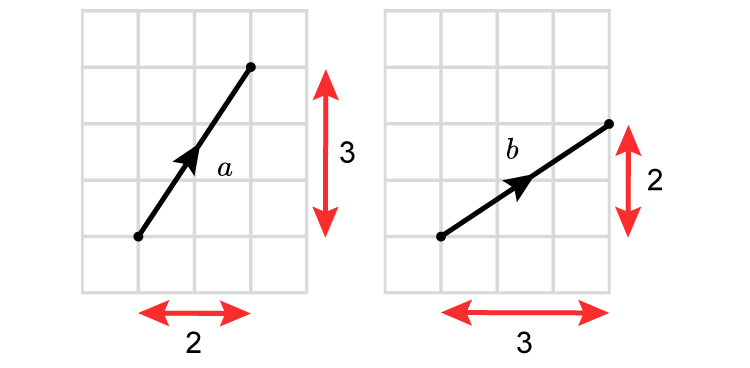
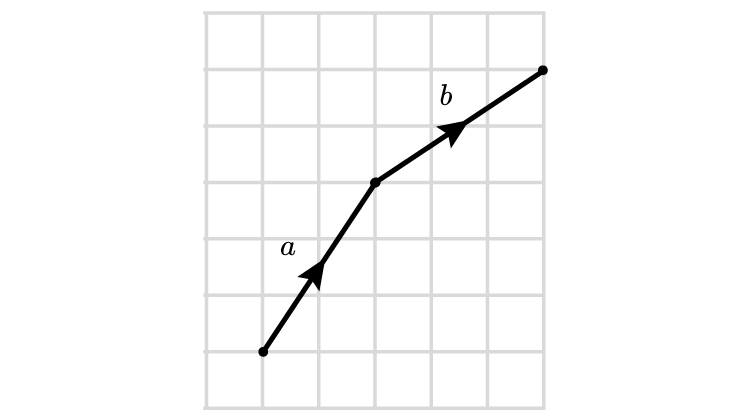
Place the first vector `a` and add on the second vector.
The result is a new vector `c`
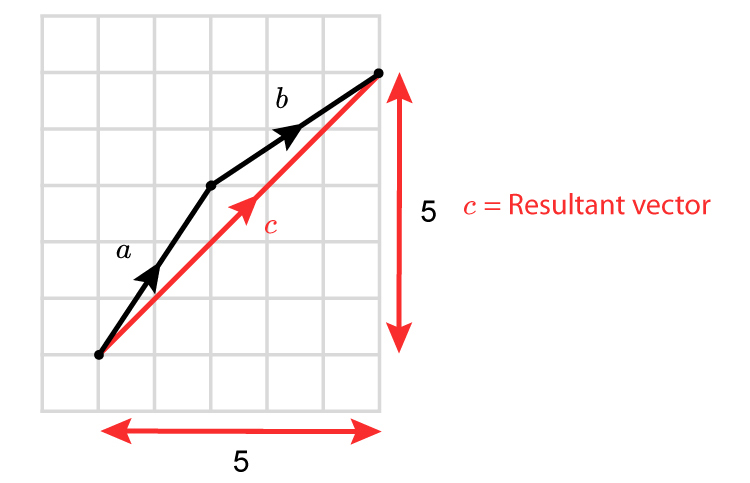
NOTE:
It doesn't matter in which order you add the vectors.
Try adding `b+a`
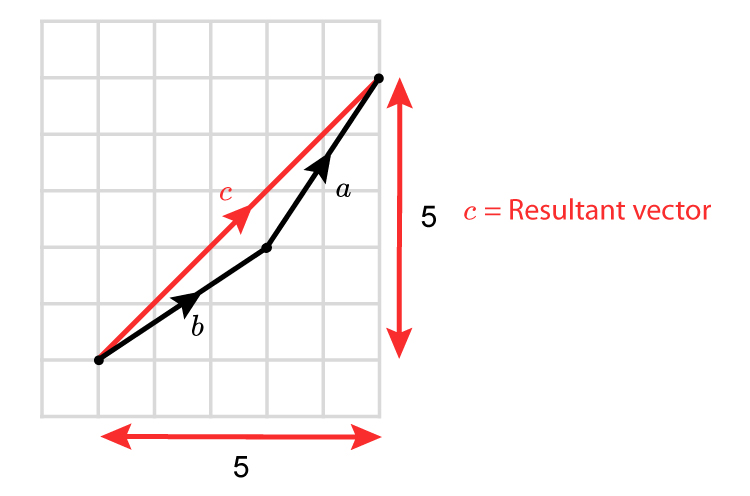
`a+b=c` and `b+a=c`
ANOTHER way of showing that `a+b=b+a` is as follows:
Example 2
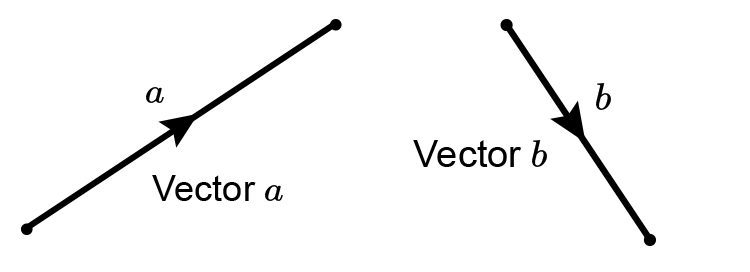
`a+b=b+a`
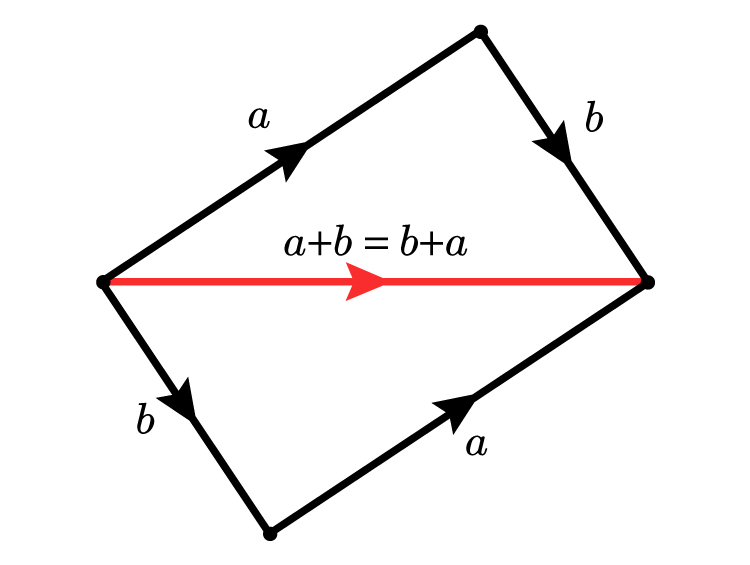
Example 3
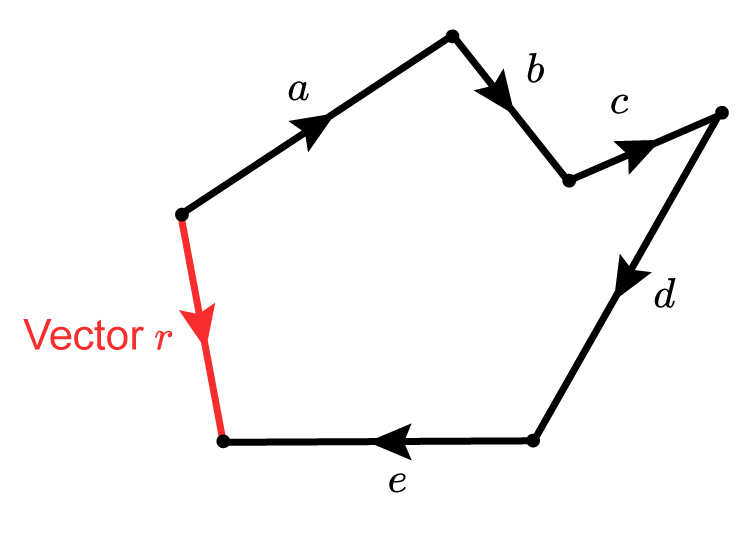
Vector `r=a+b+c+d+e`
Also
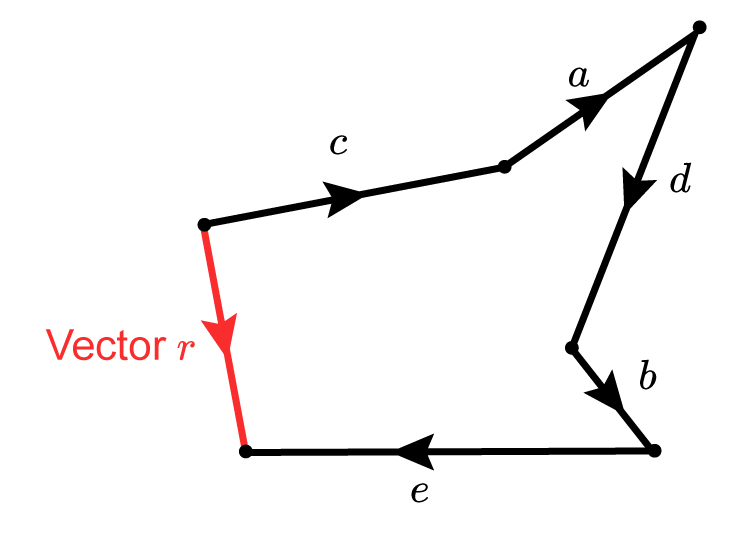
Vector `r=c+a+d+b+e`
And also
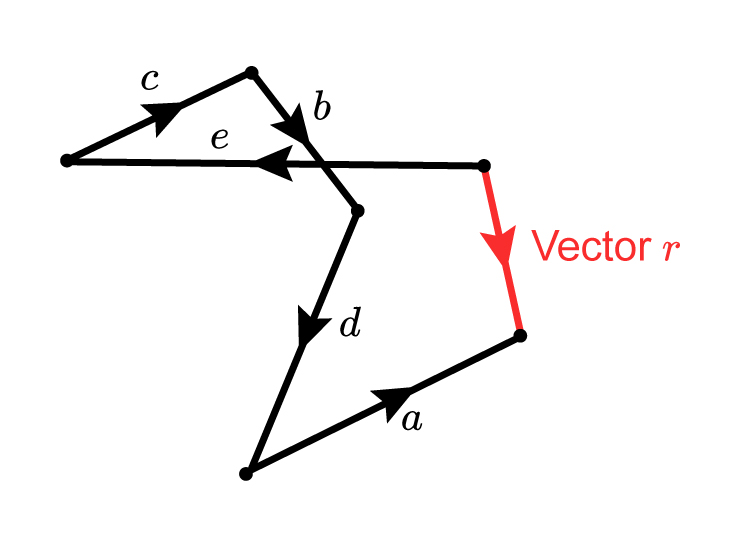
Vector `r=e+c+b+d+a`
You can ADD IN ANY ORDER.