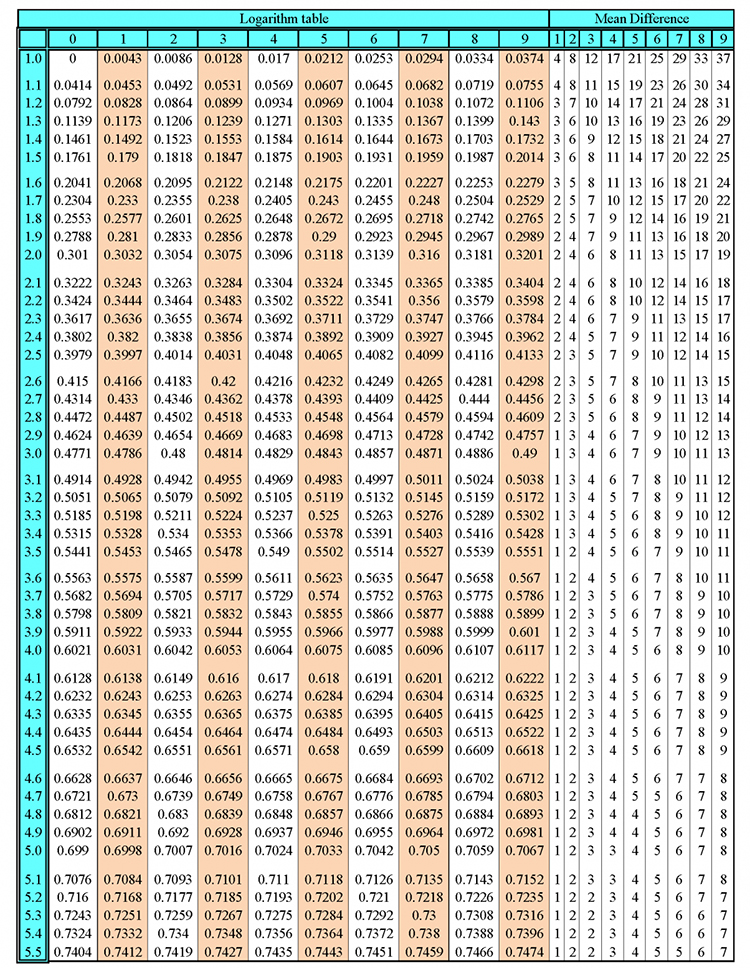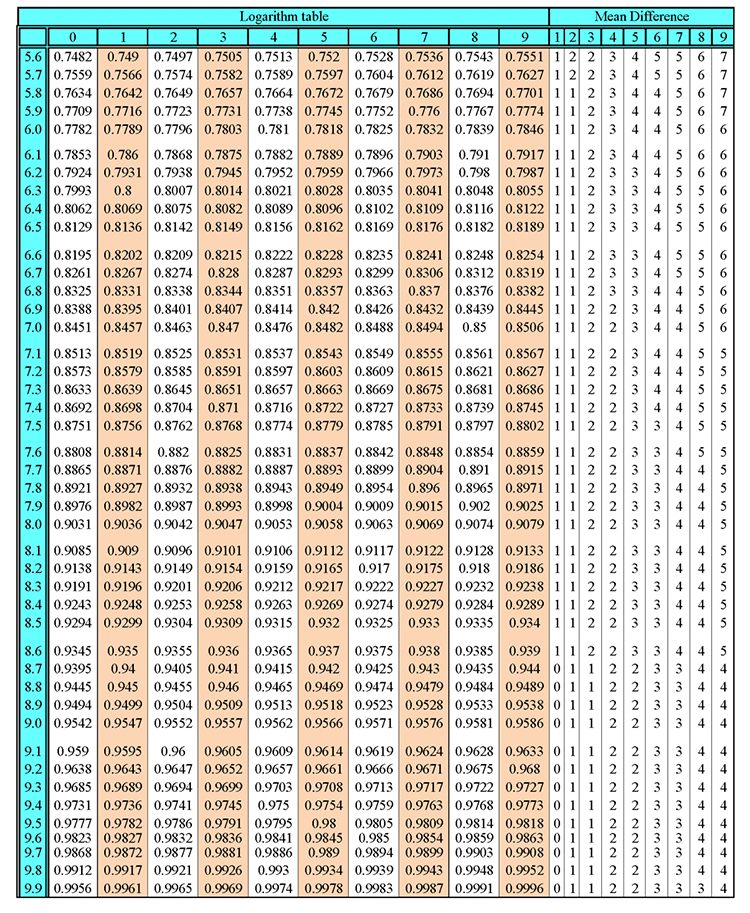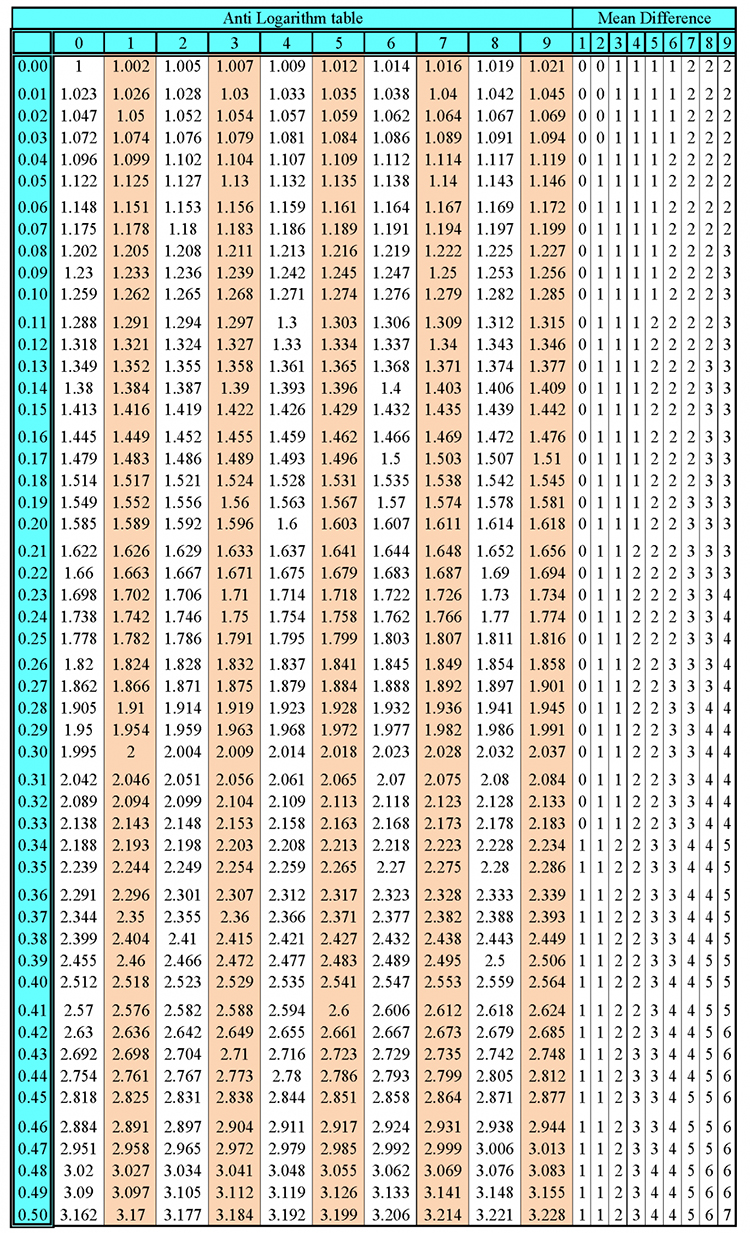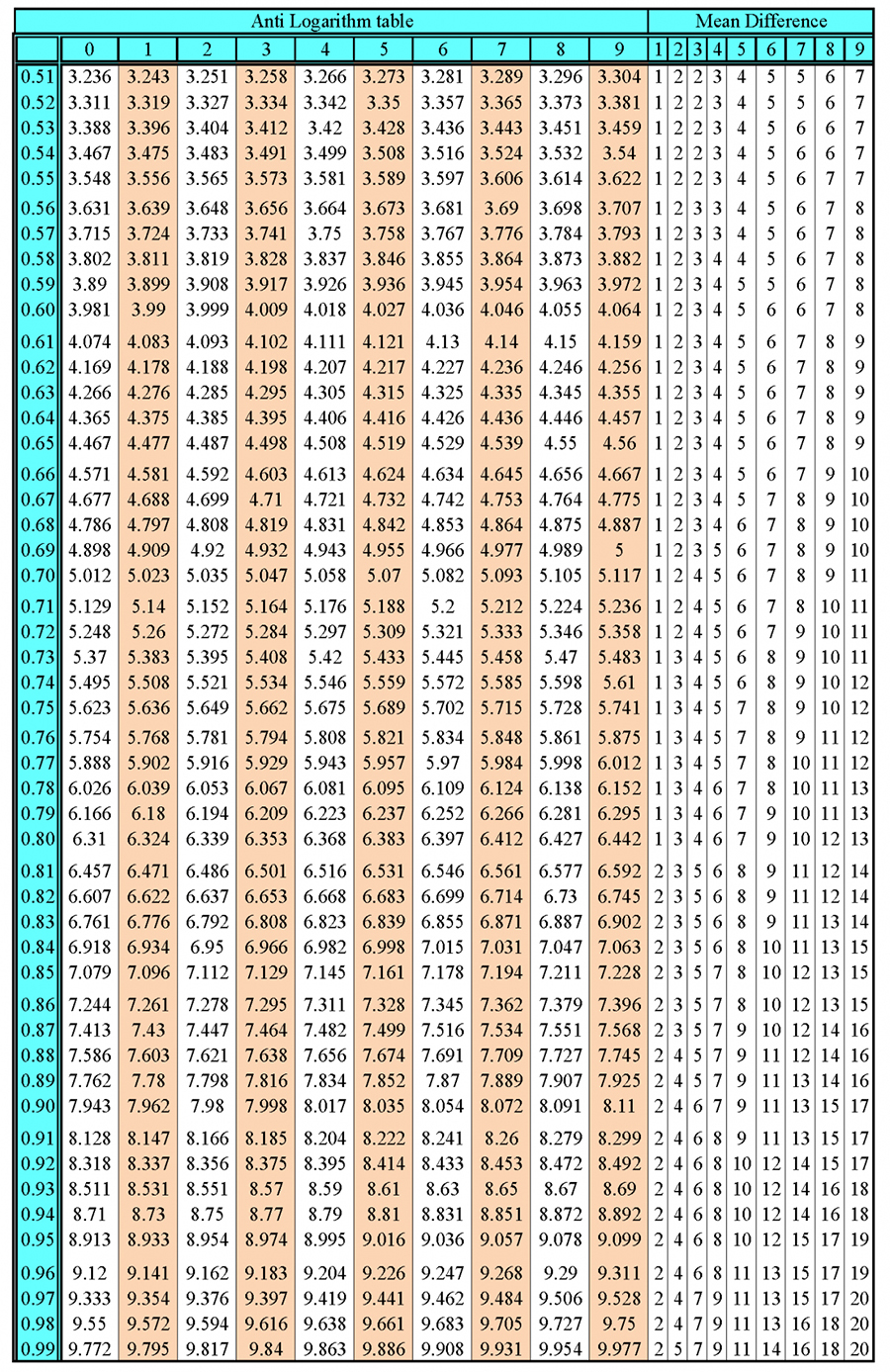2. Presentational features
Questions about the way the text is presented
Web, newspaper, magazine, book and leaflet designers use presentational techniques to make information, stories and feature articles look inviting. Headlines and standfirsts (very brief summaries at the start of an article), are used to “hook” readers; coloured text or backgrounds harmonise or contrast with images and other blocks of text or colour for effect and mood; and different fonts (typefaces) can give different tones or moods to pages. Careful positioning of different elements helps guide the reader through the text in the right order and highlight main points.
The question about the way the text and images are presented will go something like:
“Look at source X and define the ways in which presentational features have been used for effect.
Remember to:
- write about the way the source is presented
- explain the effects of the presentational features”
What are presentational features or devices?
Presentational features are all about the design of printed material and web pages. Printed material might be a leaflet or flyer; a magazine article; a newspaper; instructions on how to set up, use or assemble a product; or a poster for a forthcoming event. Web pages include commercial “selling” pages, blogs, information pages, social media and news pages. Every page has to be designed by someone.
Presentational features, sometimes called presentational devices, include:
- Headings (titles)
- Standfirsts (short summaries of main text, often including the name of the writer and the interviewee if there is one)
- Sub headings (smaller headings that help to break up columns of text)
- Pictures – photos and illustrations
- Fonts (typeface): the style and size of the text
- Colours (coloured text or coloured backgrounds and shapes)
- Bullet points (lists or main points that start with a blob, square or other small shape – like the list you are reading now)!
- Boxed text (text surrounded by a line, or on a coloured square)
- Columns (“legs” of text)
- Control of paragraph length – shorter ones are easier to read
- Lines (sometimes called rules) for effect or to show boundaries
- Call-outs – some significant words taken from the main text, presented in bigger font, highlighting main points
- Pull-quotes – look similar to call-outs, but these are quotes, usually from someone being interviewed in an article