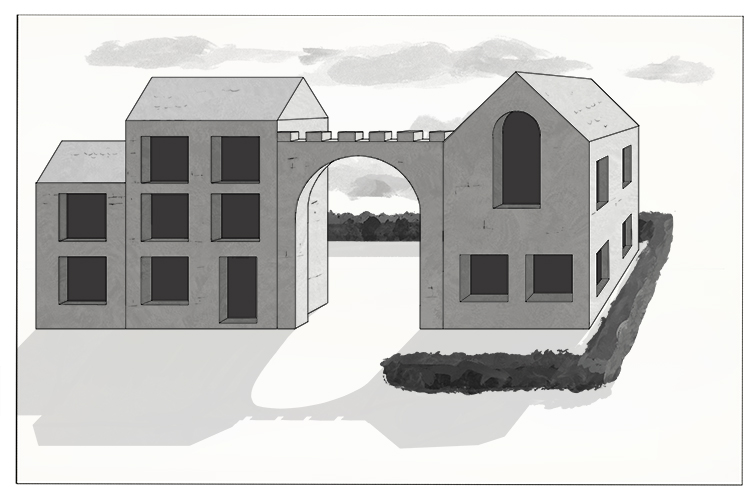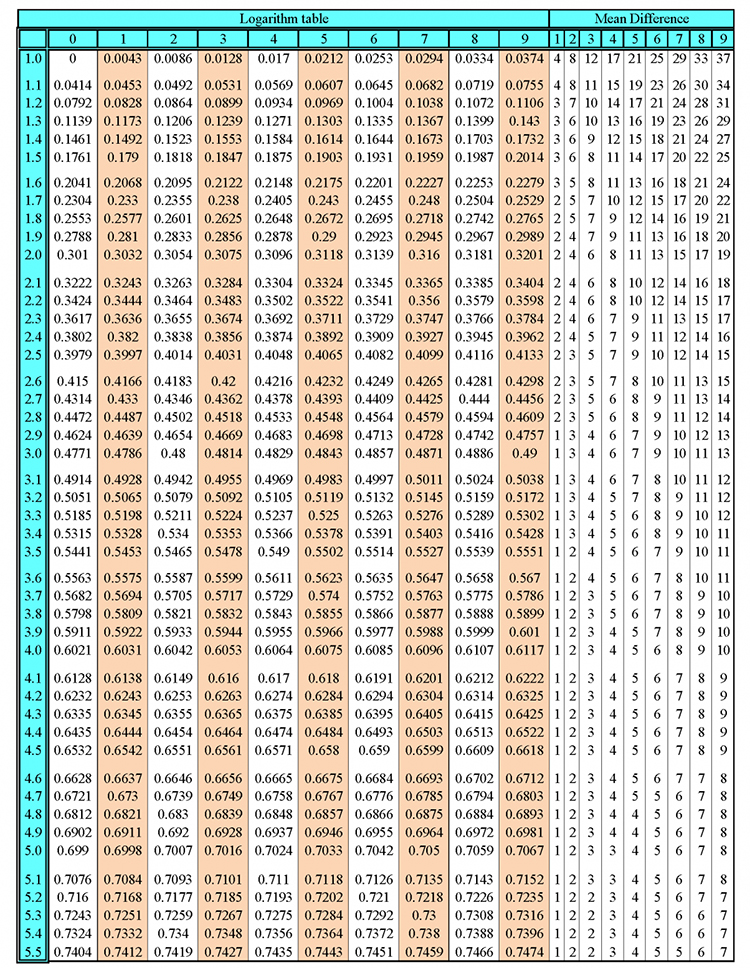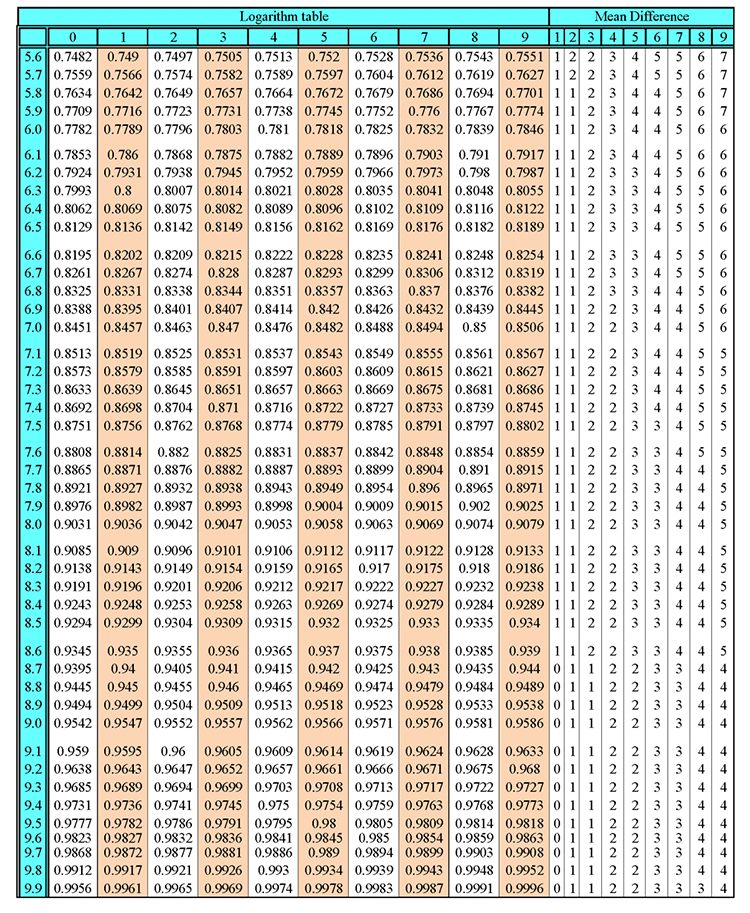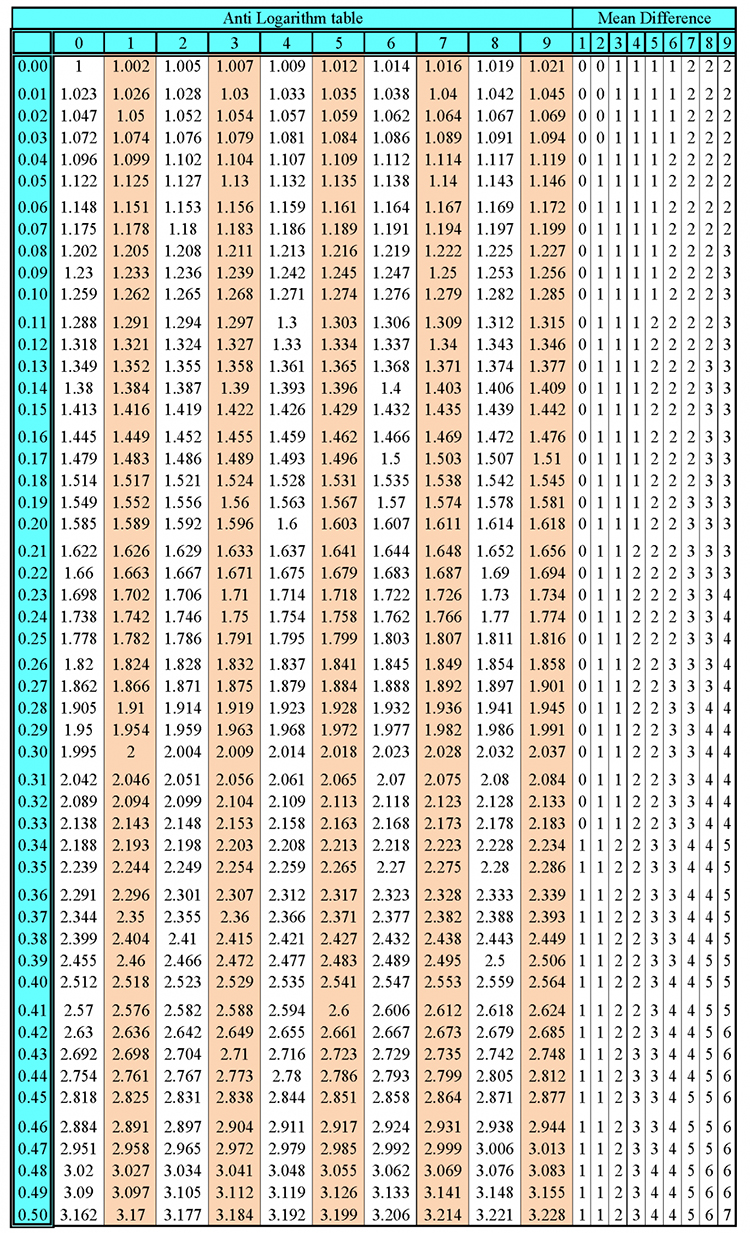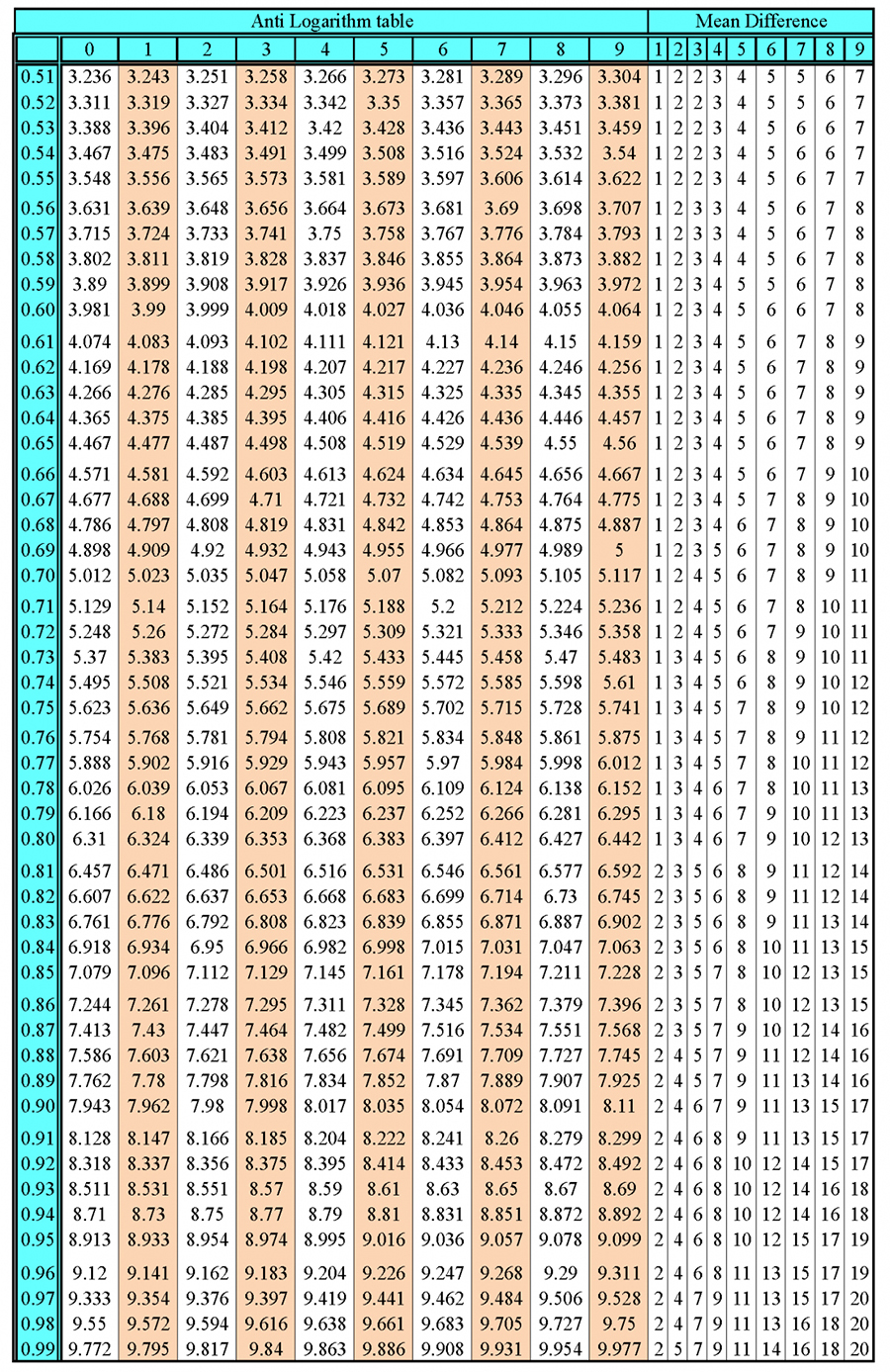High and Low Level Horizon Line (One Point Perspective)
To understand the importance of choosing the correct horizon line with one point perspective artwork, we are going to provide you with an example of a high and low perspective on the same building. But please note, this can equally be achieved on a human/animal model if you break the human/animal into squares, cubes, rectangles and cuboids.
High Level Horizon Line Project 1
We are going to be using the same house as we used in the example for one point perspective, which shows a mid level horizon line.
Start by drawing the front facing 2D shape of the house. Choose a horizon line towards the top of the page and mark out a vanishing point to the right hand side.
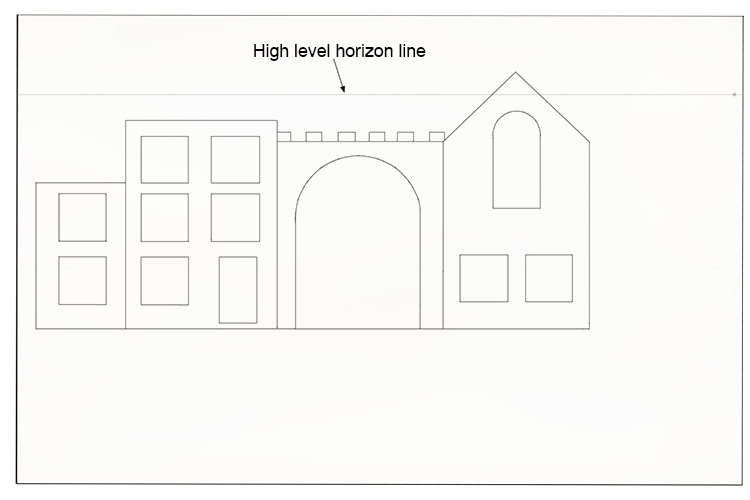
As in the mid level one point perspective horizon line, lightly draw lines from the vanishing point to the corners of the buildings – you will notice the 3D image is now already beginning to appear.
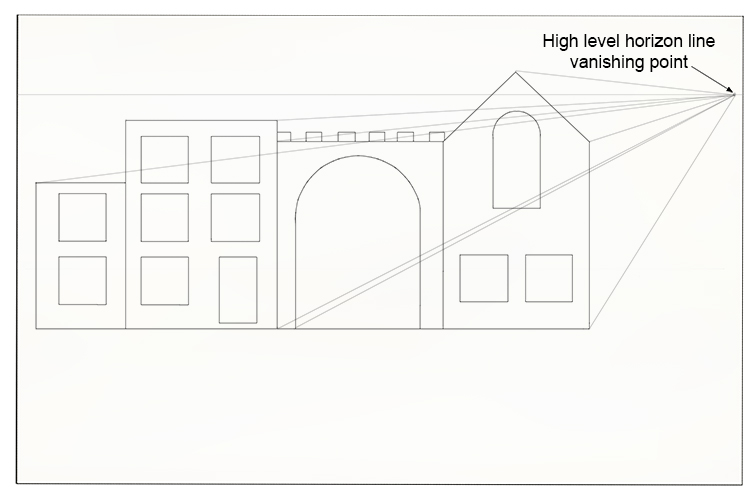
Using the same technique from our one point perspective page, draw in the the main lines of the building.
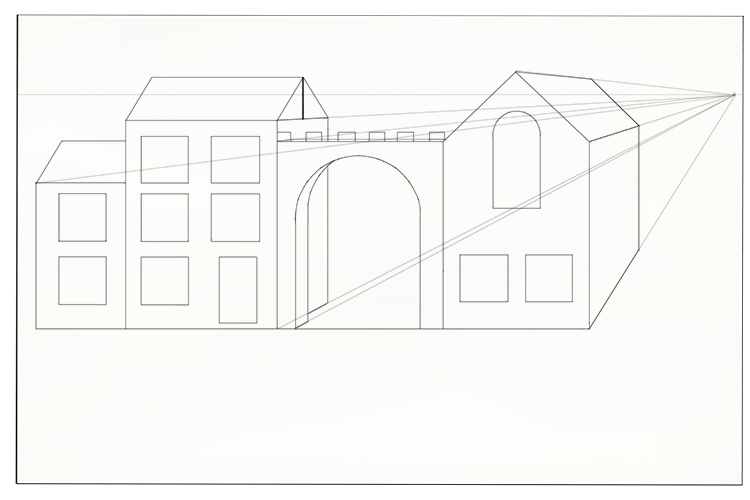
Next, draw the perspective lines from all of the other parts, such as doors and windows.
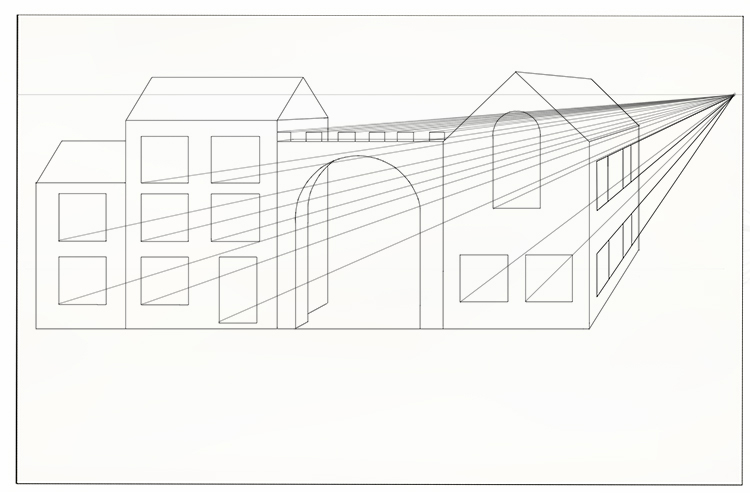
This is what your basic lines will look like.
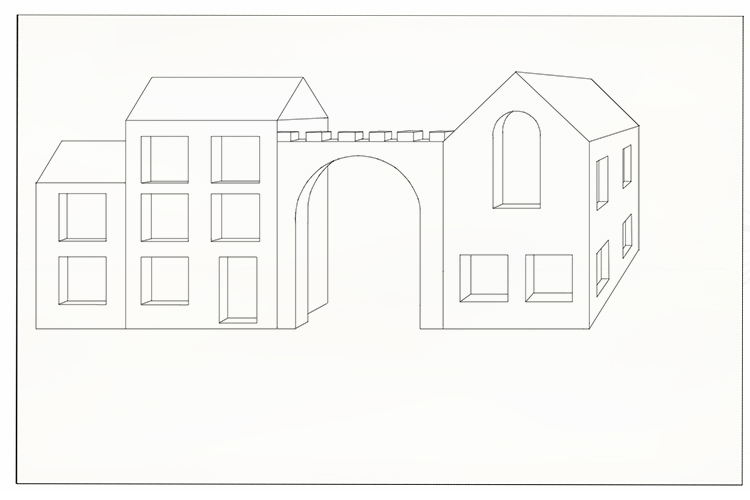
You can add some details such as shading and brick detail to finish the picture and give it more of a three-dimensional look. This gives you a high level horizon line on a building.
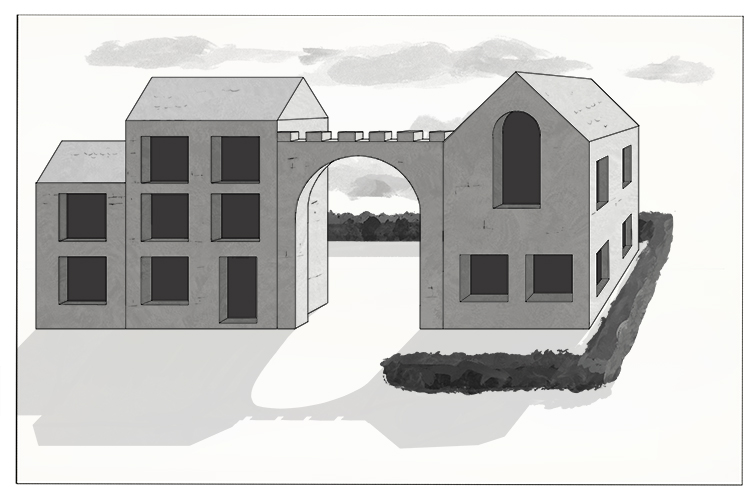
Low Level Horizon Line Project 2
As in the project above, start with the 2D front facing building and the horizon line with a vanishing point. For this example the horizon line will be low down, but not beneath the bottom line of the building, or it will look like it's floating.
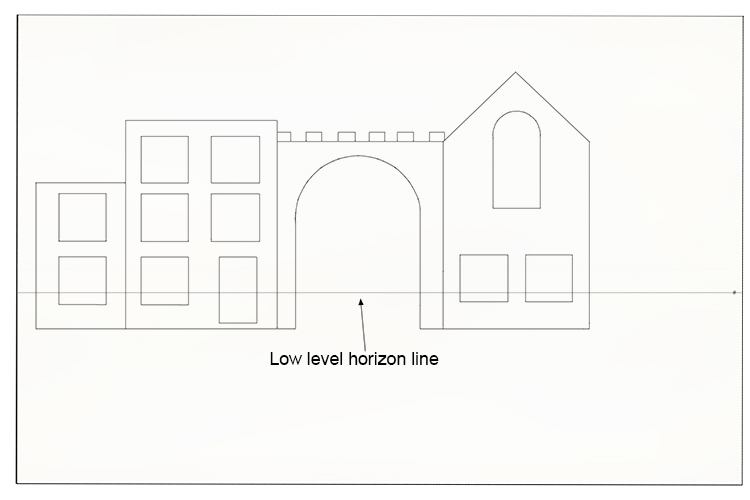
Draw the main lines from the building to the vanishing point.
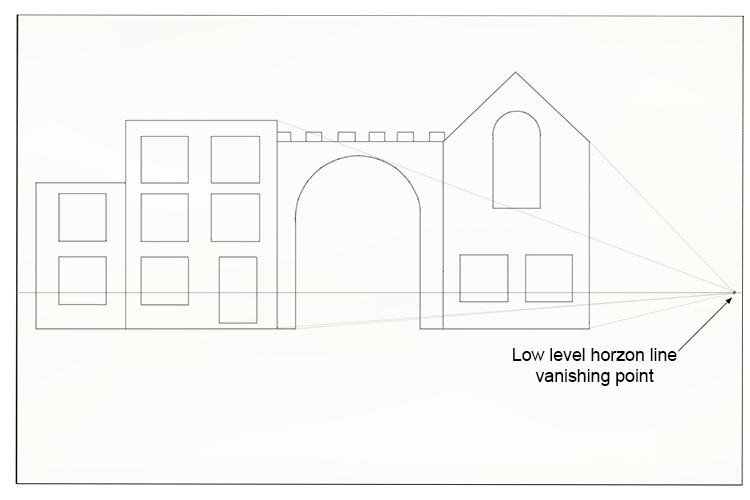
Draw the vertical lines in and the roofs on the left hand side of the building.
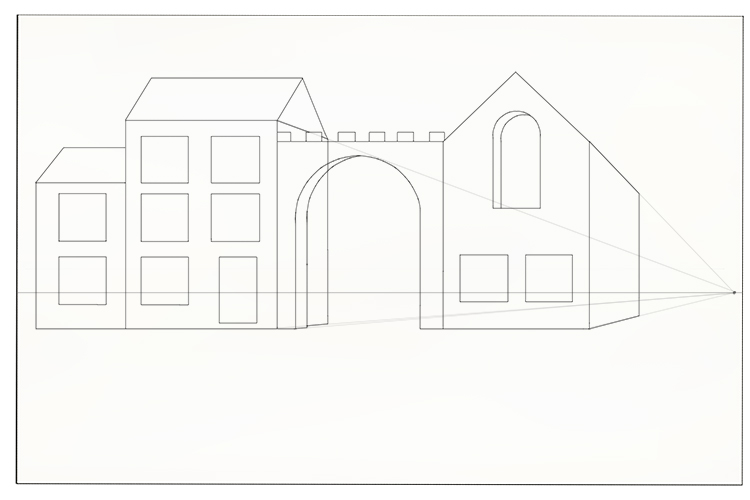
Draw in the perspective lines for the windows and other details.
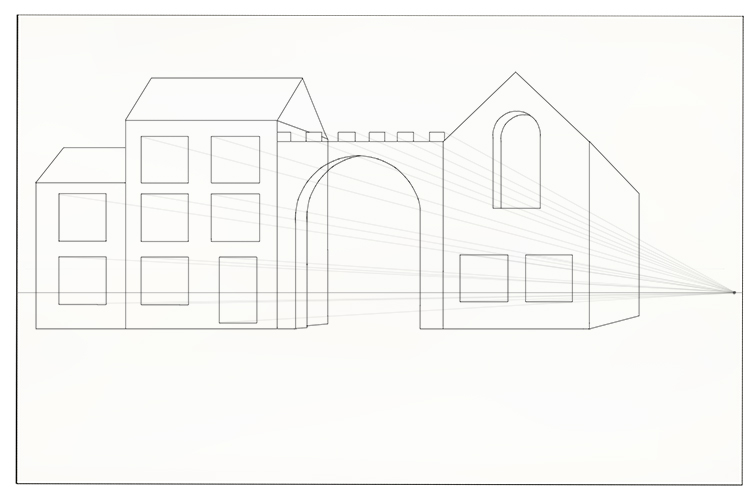
Draw in all the vertical lines for the windows and other details.
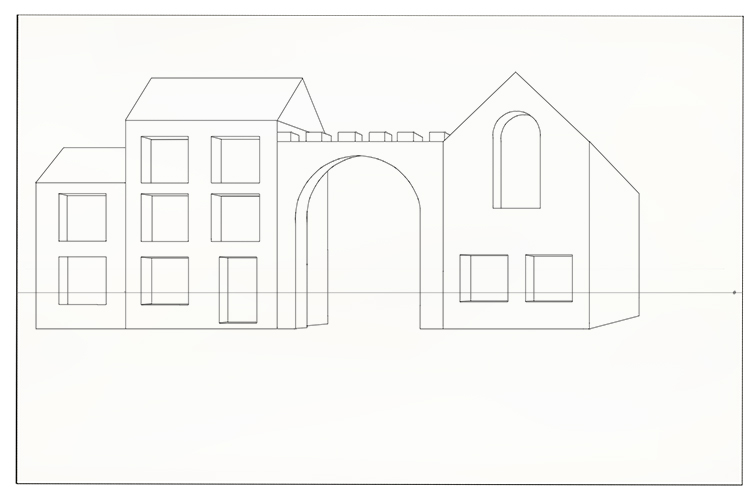
Using the same technique as before, draw the windows on the right side of the building.
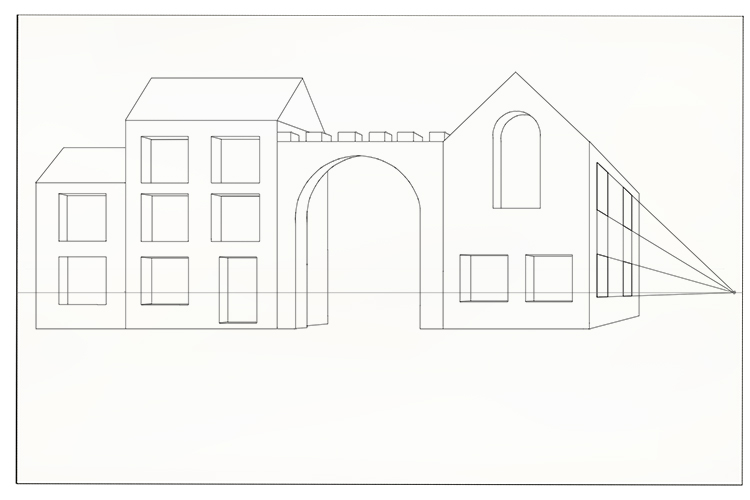
These are what you final lines should look like.
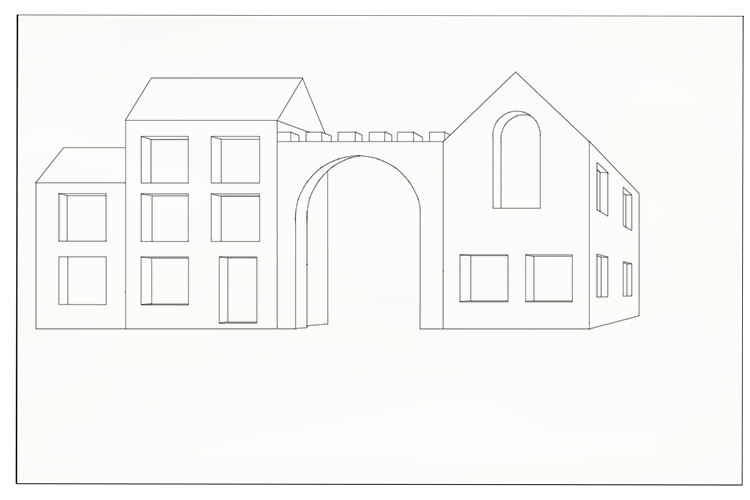
Once you have all the lines in, you can add details the same as the high horizon line example. This gives you a low level horizon line on a building.

Summary
You can now compare project 1 and project 2 to see how a high and low horizon line on a three point perspective alters the look of a building. See below: