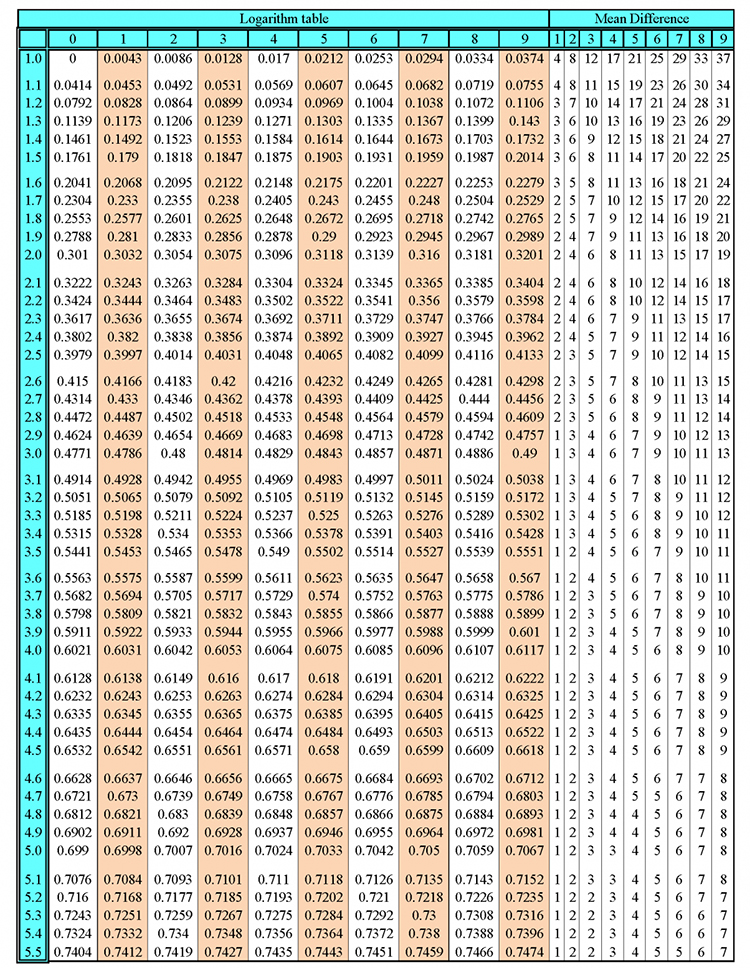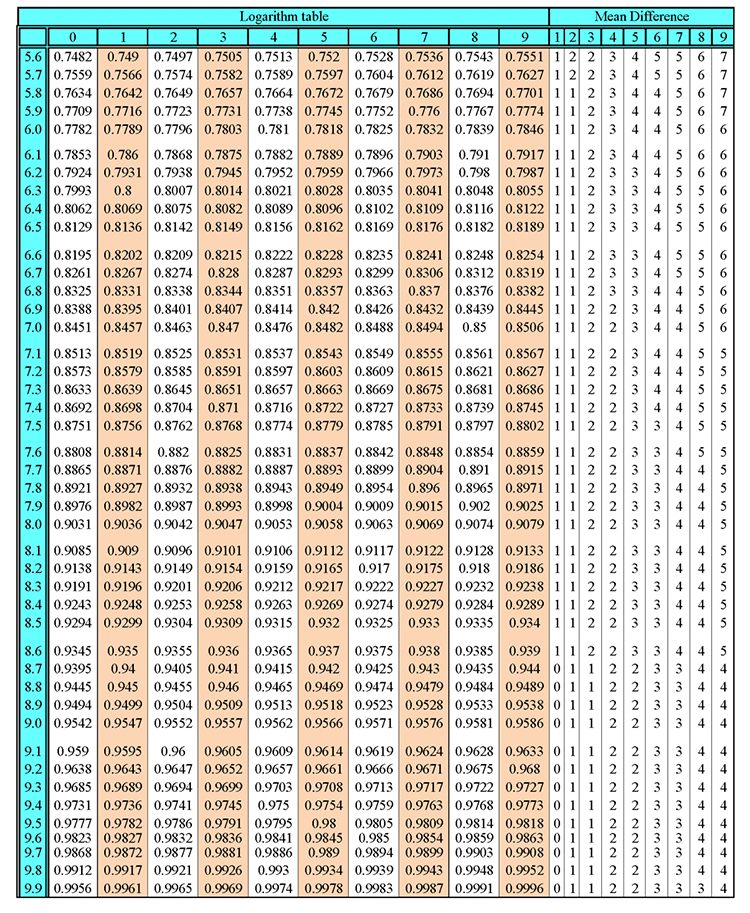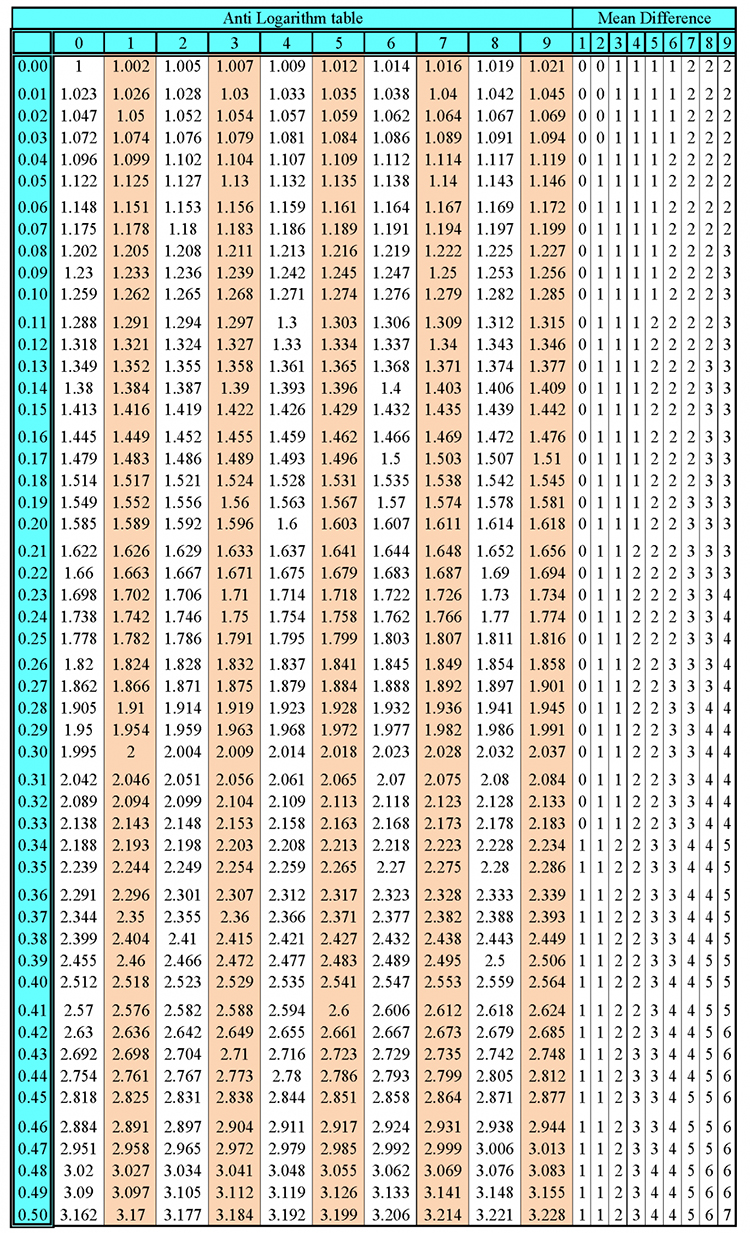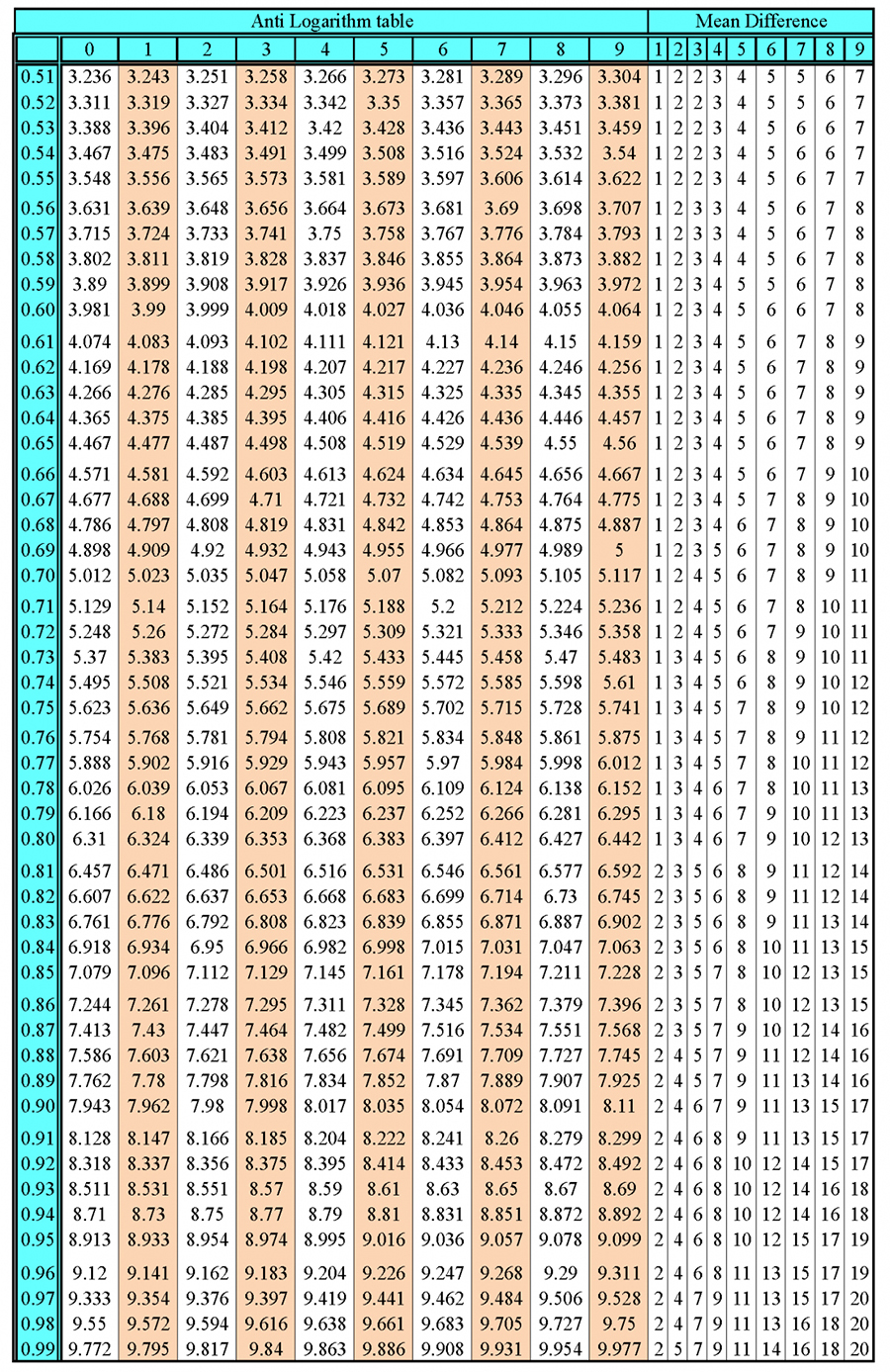Realism – Representing a person, location or thing in a way that is accurate and true to life
(Pronounced ree-uh-liz-uhm)
Note: This does not mean photorealistic, it simply means you can tell what the subject of an artwork is, rather than it being abstract, surreal or impressionist.
To remember the meaning of realism, recall the following:
My only real criticism (realism) is that the painting looks so real.

Realism refers to artworks that show a realistic, true to life version of their subject matter, rather than one that is abstract, cartoonish or painted in a surreal or impressionistic way.
Below are two famous paintings that could be classified as realism:
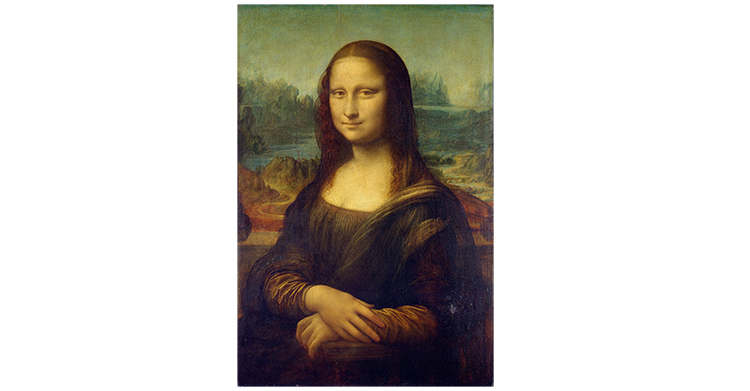
Leonardo Da Vinci, Mona Lisa, 1503-1506

Jean-François Millet, The Gleaners, 1857
Realism Project
Rather than simply painting an image and trying to draw it as accurately as possible, an interesting take on realism is to find an image such as a cartoon that is in no way real and apply realism to it, making it believable.
The first step is to find a cartoon character to use, we have opted for Ursula from The Little Mermaid.

Once you have chosen a character, you need to apply a more realistic form to it. You can use the Mammoth Memory proportions of a face page to help with this.
There you will find a guide to the proportions of an average face:
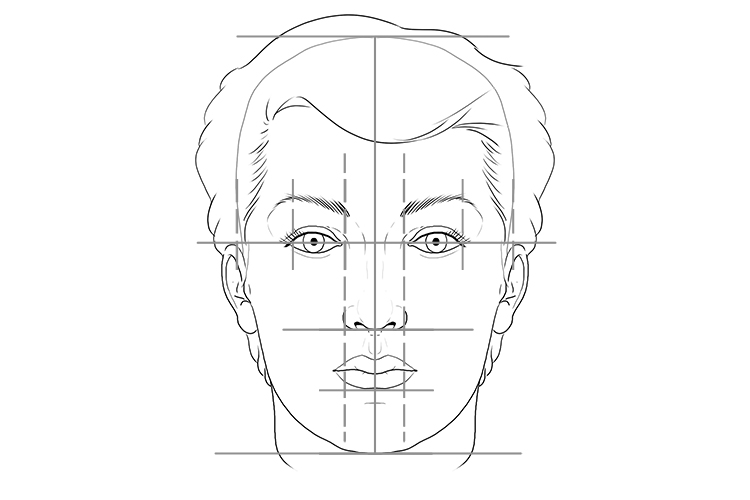
You now need to apply your character's features to the guide, to make them fit to a more realistic form. Roughly transfer the features across to find a compromise that works well and looks realistic, while still recognisable as the character.
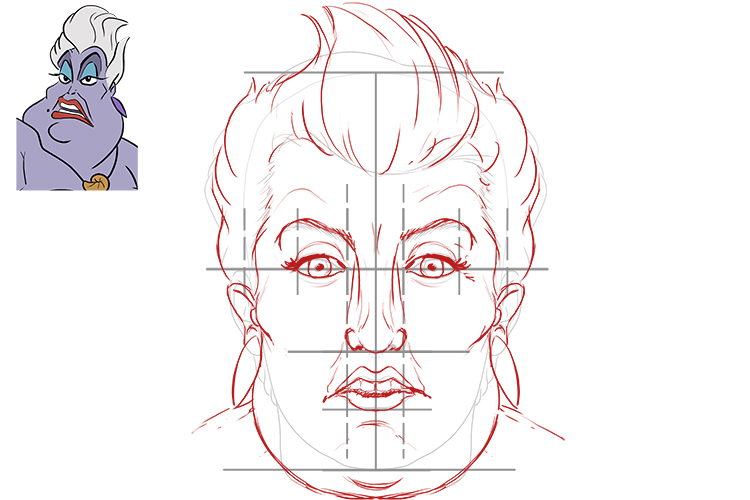
Once you are happy, you can draw around the lines you want to keep and remove any others along with the guide.
Try to keep your outline quite faint, as in realism there are very few outlines – people don't have an outline in real life, do they?
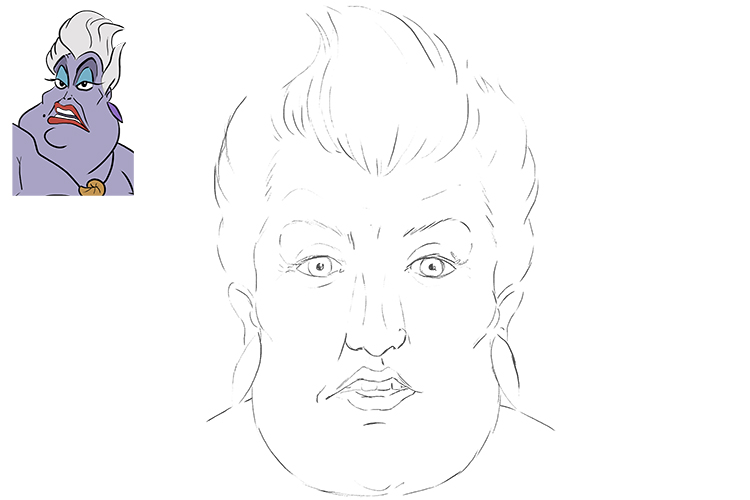
You can now add colour to your image. Start with the flesh tone, blocking in one base tone to work from:
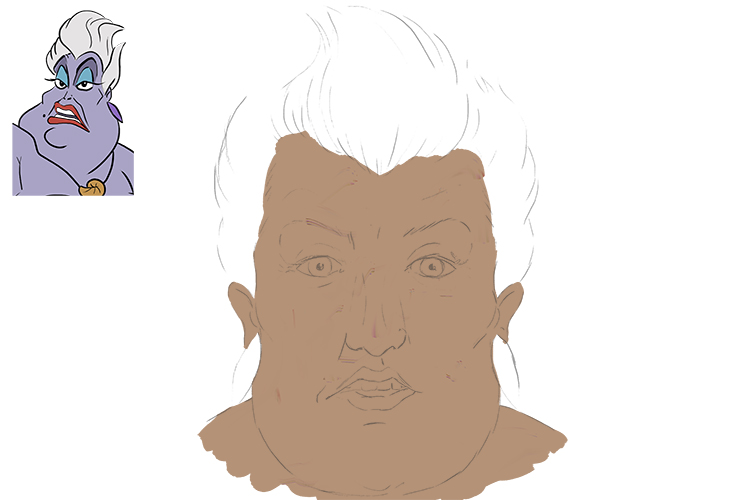
You can now add lighter and darker tones (by mixing white or black with your base colour) to start building the form of the face.
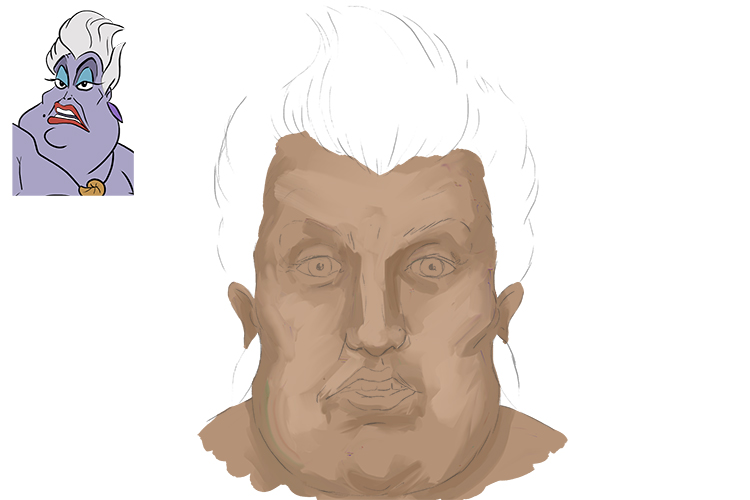
Now you have a basic three-dimensional form painted, it becomes easier to process. You can use the Mammoth Memory value page to help make colours to block in for the other features.
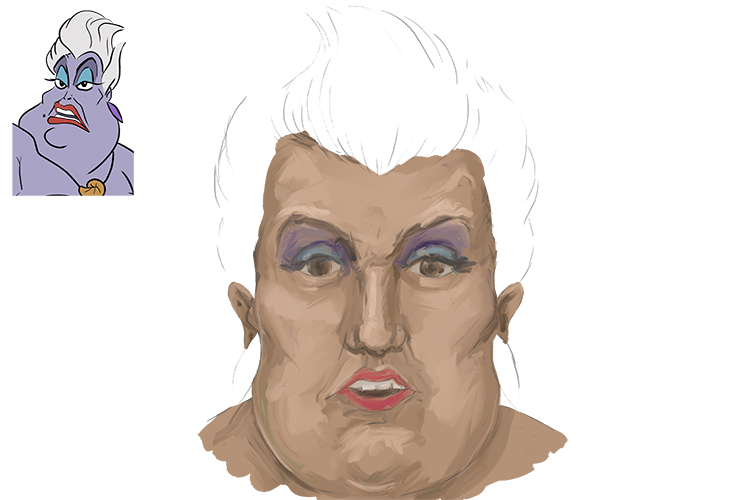
Keep working on your portrait, adding the details such as the hair and earrings. Look at photos of faces, or your own face in a mirror and try to mix the tones you need to create the best outcome. Think about warm and cool colours – it will help build a form.
Continue until you are happy with your outcome:

You can apply the process to any cartoon character you like:
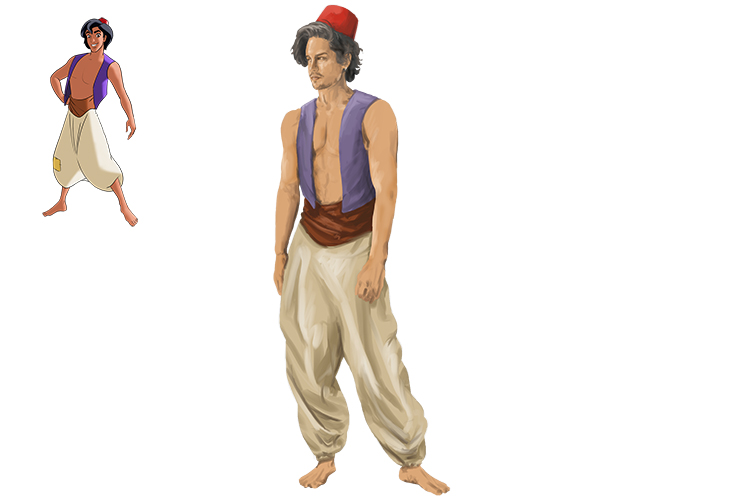
Realism.